League Planning - League Requirements
The league data shown on the form ONLY APPLIES TO THE CURRENTLY SELECTED LEAGUE - e.g. the data displayed in the blue (League Requirement) areas only applies to the currently selected 2017 Season, THURESDAY THREE WOODS TRIPLES league.
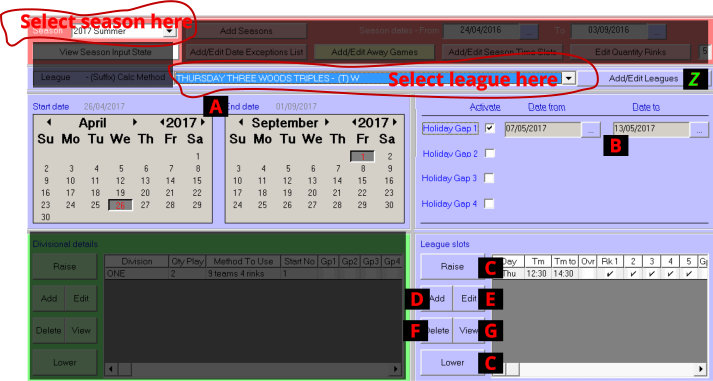
Z Add/Edit Leagues button -
(detailed instructions click here)
A - Select the start and end dates for the league. Note that it is possible for different leagues to have different start and end dates. The season start date is taken to be the earliest league start date, and the season end date to be the latest league end date.
B - It is possible to set up to 4 holiday gaps per league. Clicking in the check box
selects it
and displays date from and to boxes. Clicking on the
button beside them opens a calendar for you to pick the from/to date as applicable.
The League slot area defines the days, times and rinks that the league can use on a weekly basis. You can also specify the days, times and rinks that the league can use if not all games will fit into the preferred day/time/rinks initially selected. These slots are referred to as "overspill slots".
D - Add" - opens the form below, blank, ready for you to put a new data. Click on "Save" once you have entered the data.
E - "Edit" - opens the form below with the currently selected slot data filling it. Click on "Save" once you have finished editing the data.
G - "View" - similar to "Edit" but without the ability to modify the slot.
C - "Lower" and "Raise" - do just that to the selected item in the list.
F - "Delete" - be careful, it deletes the currently selected slot!!
The "form below" -
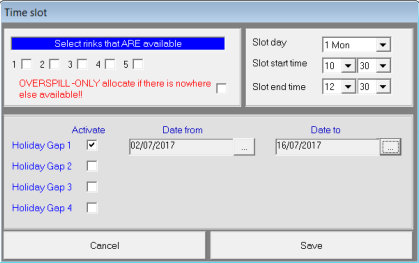
|
This form allows you to add/edit/view the league data for -
- The rinks that are to be used, via selecting the numbered check boxes.
- The day of the week and the start/end time for the slot.
- It is possible to set up to 4 holiday gaps UNIQUE to this slot (as opposed to the whole league in
B above).
|
Click here to go back to the intro
|