|
|
League (Games) Edit
The League (Games) Edit page is accessed from the Editor's login - click the Leagues/Games button. In the edit page, the division selection is via the season/league/division combos at A. 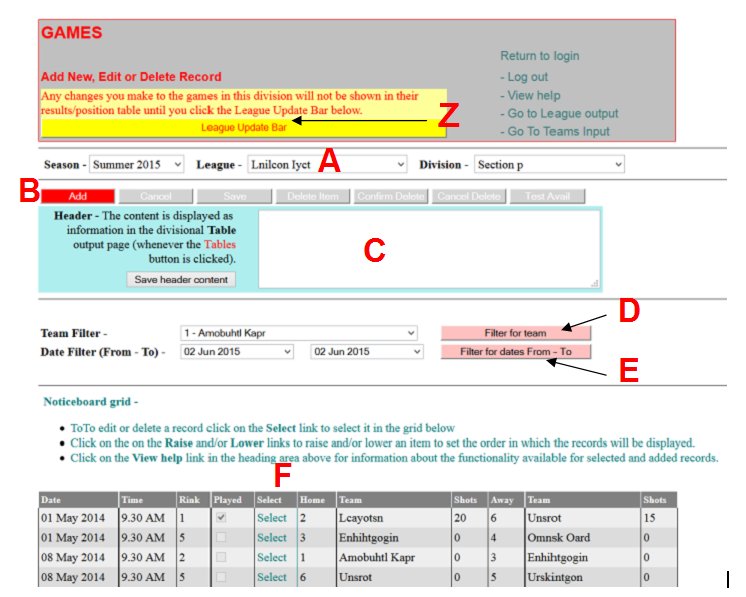
- B - Click on the Add button to add a game. See tutorial List Editing for details on adding list items.
The add/edit area shown below will display.- C - Any text entered into this text box and saved will be displayed as information in the divisional Table output page.
- D - Click on the Filter for team button to reduce the entries in the list to only those games containing the team selected in the adjacent combo.
- E - Click on the Filter for dates From - To button to reduce the entries in the list to only those games played between the dates shown in the adjacent combos.
- F - Is the list of games played in the division.
The add/edit area shown below will display.
- Z -
the League Update Bar. Click this after you make and changes to the games. This re-calculates the league for the results/position table.
Add/Edit Area
The add/edit area allows you to -
- Add -
- P - Select the date in the calendar.
- U - Set the game time (if applicable and the
League Setup
has been set to show game time).
- R - Select the rink (if applicable - league has been set to show rinks as for indoor leagues).
- T - Select the teams in the drop down combos.
- Add and Edit -
- S - Insert the scores.
- Insert points (if applicable and the
League Setup
has been set to manually enter points as for outdoor leagues).
- X - Click on save.
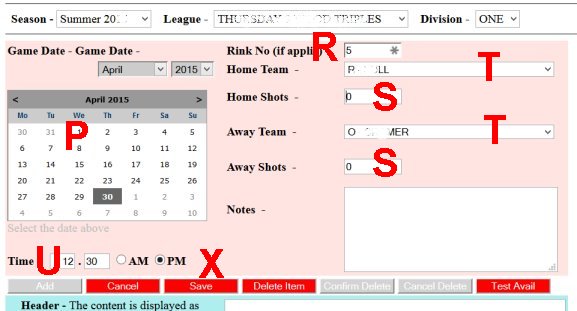
|