|
|
League Planning - Rinks and Time Slots
Area C- on the main form has 2 buttons:
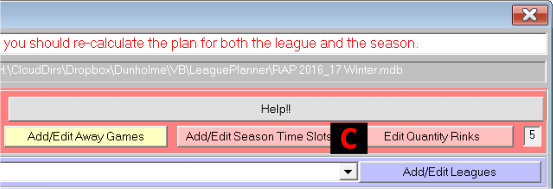
- "Edit quantity of rinks" button - allows you to edit a form allowing from 2 to 8 inclusive to be entered, representing the quantity of rinks available within the club.
- "Add/Edit Season Time Slots" - if you click on this button it opens form A below, containing a list of the time slots for the current season displaying the time/day/slots when rinks are not available for use by leagues -
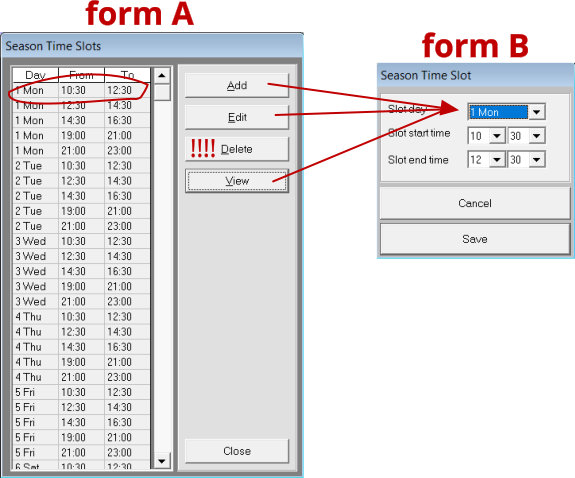
|
Clicking on the buttons in form A
- "Add" - opens form B, blank, ready for you to put a new time slot in. Click on "Save" once you have entered the data.
- "Edit" - opens form B, with the currently selected slot data filling it. Click on "Save" once you have finished editing the data.
- "Delete" - be careful, it deletes the slot!!
- "View" - similar to "Edit" but without the ability to modify the slot.
- "Close" the form when you have completed the entries.
|
Click here to go back to the intro
|
|
|