|
|
League Planning - Exceptions
When the user clicks the
B-"Add/Edit Date Exceptions List" button on the main form -
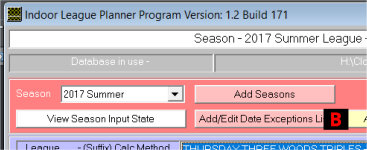
the following form is displayed, containing a list of exceptions for the current season with the time/date/slots when rinks are not available for use by leagues -
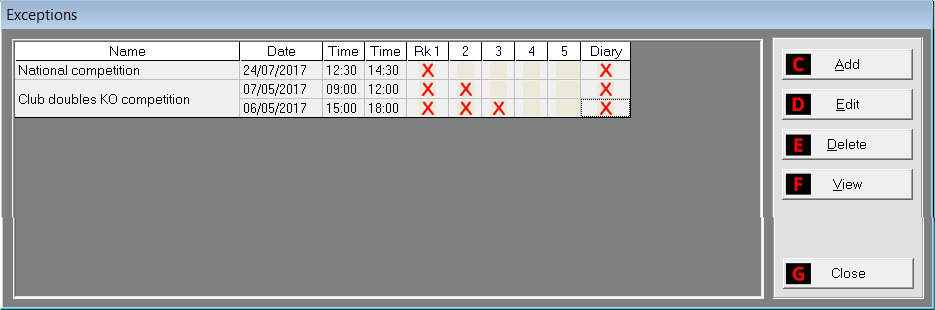
Clicking on C- "Add" 0pens the form below, blank, ready for you to put a new exception in.
You can select an item in the list by clicking on it. Then you can:
- D- "Edit" - using the form below with the currently selected exception filling it.
- F- "View" - similar to "Edit" but without the ability to modify the exception.
- E- "Delete" - be careful, it deletes the exception!!
- G- "Close" the form when you have completed the entries.
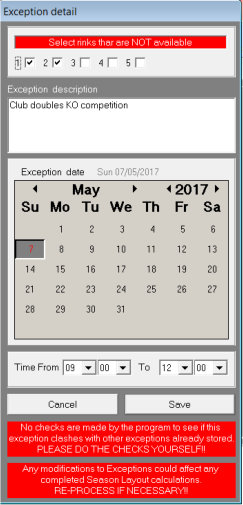
|
the legendary "form below" |
| Select how many rinks will be used by this exception |
Enter a meaningful (!) description of this exception
|
Select the date of the exception. You can only put in one date, if the event goes over more than one day you will need to enter multiple exceptions, one for each day.
|
| Select the start and end time of the event |
| Cancel to .... cancel(!!), Save to ...... save(!!!!). |
There are some useful warnings in the red areas - read them.
|
Click here to go back to the intro
|
|
|